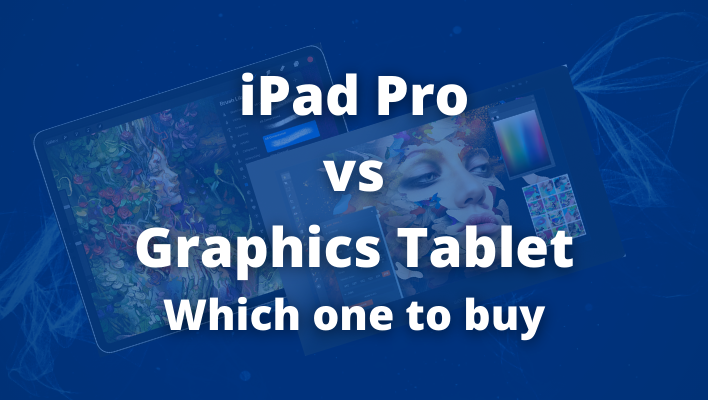You may be wondering, is an iPad Pro better than a drawing tablet?
Well, it depends on what you are using the device for.
If you are a professional and need a device that can produce high-quality images and graphics, then an iPad Pro might not be your best option.
But, if you’re sketching out ideas or creating rough drafts of drawings at home for personal use the iPad Pro will suit your needs fine!
What is the difference between a drawing tablet and an iPad?
The obvious difference is that you will need to connect a drawing tablet to a computer. It acts as a replacement for your mouse and allows for more natural movement for drawing.
The drawing tablet works with software like Adobe Photoshop or Corel Painter. This will allow you to draw on the screen like you would with pen and paper.
Software like Photoshop can produce beautiful graphics with a few strokes.
But, if you’re looking for something more portable, an iPad Pro might be better. You don’t need to tether yourself to a computer to create digital art.
Using a drawing app like Procreate, you can draw on to the iPad Pro screen. But, you will need an Apple Pencil to do this well. The Apple Pencil offers better pressure sensitivity and compatibility than some cheaper options.
Check out this video where you can learn about how good Procreate can be.
The iPad also has several other capabilities like browsing websites, taking pictures and playing games. It is a very versatile device that can also work as a digital pen display.
The main difference between the two devices is that a drawing tablet usually comes with more tech features. iPad’s are for all-round information and entertainment purposes. They do not come with as many technical features or perks as a drawing tablet does.
Is iPad Pro worth it for drawing?

The iPad Pro is great for drawing. There are lots of apps available from the app store such as Procreate. The apps are getting better and more responsive. The pressure sensitivity is also better on the procreate app than it was a few years ago.
The only downside to drawing on an iPad Pro is that you limit yourself to what apps are available. This is because of Apple’s restrictions. Annoying, if you want more technical features as well as the versatility of your device.
Plus, an iPad Pro is an expensive extra device if you already have a computer. The cost of a drawing tablet (even a very good model) is cheaper than the entry-level iPad Pro.
Is a Wacom tablet better than an iPad?
Wacom tablets are the industry standard for creating digital art.
They are available in a variety of sizes and types too. From a small student-sized Wacom One to the high-end Cintiq digital displays.
The USB Wacom tablets are portable, so they’re more versatile than a Cintiq.
Compared to an iPad Pro, a Wacom tablet has more screen space and real-time pressure sensitivity. These features are very important for professional work.
A Wacom tablet also offers the ability to input different types of styluses or pens for an even greater range of control.
The iPad Pro does not offer this type of functionality. You can either use an Apple Pencil, or your fingers to draw. This can limit your creativity. But the iPad Pro is very responsive and easy to use, so you may find this beneficial, especially if you plan to use it for other things too.
Can an iPad Pro replace a Wacom tablet?

You cannot use the iPad Pro as a drawing tablet with another computer like you can with Wacom tablets. So no, it cannot replace a Wacom tablet.
If you have a Mac computer, you can use Sidecar which allows you to extend your screen to the iPad. But I have found this to be sluggish when I have tested it.
Can you use an iPad Pro as a drawing tablet?
It is important to stress again: you cannot connect the iPad to your PC or Mac to use as a drawing tablet.
If you want to use a drawing tablet for sketching or painting, an iPad Pro is not the best option. The Apple Pencil doesn’t offer enough pressure sensitivity and precision that pro artists need for detailed work.
The iPad Pro does work as a drawing device if your only aim is to create simple sketches using apps like Procreate. It may not be the best drawing tablet for pro artists, but it is still a great tool to use when sketching ideas and concepts.
Is drawing on an iPad easy?
The answer is that it depends. Drawing on the iPad Pro can be easy for some people and difficult for others. But this comes down to practice and familiarity with the apps you are using.
As with anything, it all comes down to practice.
Younger people may find it easier to transition to drawing on an iPad as they will be used to using touchscreen devices.
Should I get a drawing tablet or an iPad?
The price difference between the two makes it easiest to decide.
The iPad Pro will cost near to $1000, while a drawing tablet can range from $100-$400 depending on what specification you are looking for. The price difference is significant and you should consider this when deciding.
Both are great tools to use for digital sketching. But if you can afford it, buying an iPad Pro will give you an entire computer at your fingertips.
With the drawing tablet, your options may be more limited because it is only an input device. But that’s not to say there aren’t many good programs for tablets, such as Adobe Photoshop. There are no apps on the iPad that can touch the quality of Photoshop running on a computer – yet.
Conclusion
The iPad Pro is a versatile device with many features that make it an ideal choice for all types of users.
It’s capable of running professional software, but also has the ability to function as a laptop. But, they are expensive. If you are comparing an iPad and a drawing tablet, the cheaper option might be best.
After all, if you already have a computer, why buy an iPad?
A Wacom drawing tablet will help unlock your creativity – at a good price too.