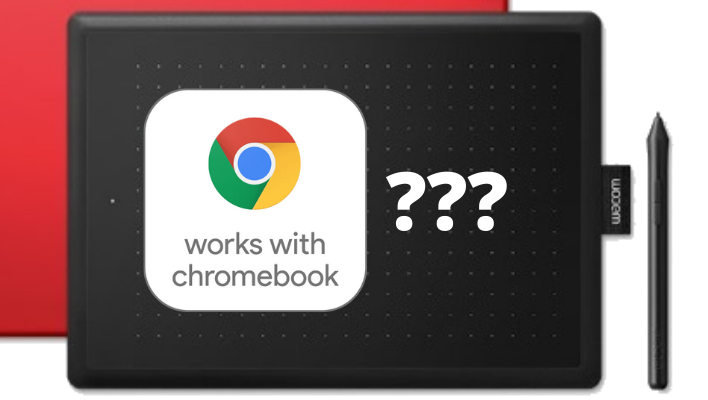Drawing tablets have become extremely popular in recent years. However, if you are using a Chromebook as your main computer, then you may be wondering if it’s possible to use a drawing tablet with Chrome OS installed on the device.
Put simply, yes!
As of early 2021, the good news is that Wacom have started to properly support Chromebook with their cheaper, student friendly Wacom One (medium or small model) drawing tablet.
The drawing tablet connects via USB (you may need a USB to USB-C adapter if your Chromebook is newer) and it also allows for pressure sensitivity detection in the pen too.
At last!
Wacom are promising to add support for more of their products in the future too, so expect to see more options coming soon.
This video shows Brad Colbow testing a Wacom One on a Samsung Chromebook:
Can I use any drawing tablet on a Chromebook?
It is worth noting that as standard a Chromebook does not fully support the use of a USB, Bluetooth or wireless drawing tablet. You can connect one and use it as an alternative to a USB mouse or the built in trackpad, but there will be no pressure-sensitivity from the stylus or pen.
You will need to buy a graphics tablet that has been certified as “Works With Chromebook“.
The drawing tablet will just allow you to control your mouse when used on a Chromebook, so you will not be able to use the pen or stylus for proper drawing. You can use the device to move the cursor around the screen and click inside the browser or use it like a mouse when working on other programs, such as Google Docs.
If you want to use a Chromebook drawing program, there is nothing to stop you using one though. You will find it easier to draw with than a mouse, it’s just that you won’t get the full benefit of the features it can offer unless you get a certified product.
Ideally, in order to use pressure-sensitivity, you’ll need an operating system that properly supports the drivers for your tablet. This will mean you’ll need to have a Windows or MacOS computer.