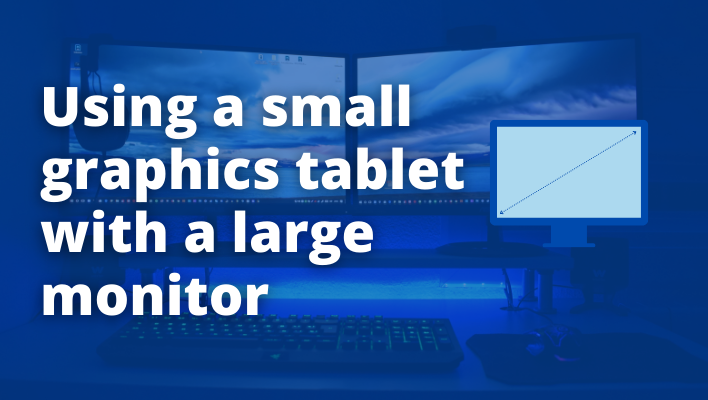A graphics tablet can be used as an input device for digital drawing, painting, and photo editing software, working with laptops or desktop computers.
But what happens when you want to use a small graphics tablet with a large computer screen? Is it possible?
A small graphics tablets tablet is a great option for people that want to use graphics software like Photoshop, but don’t have the budget or space for large-format tablets. These are usually around 12×12 inches in size and work as a replacement for your mouse.
However, you might be worried about the small size of the graphics tablet.
Luckily, a small graphics tablet will work just fine.
How does a larger screen work with a small graphics tablet?
You may need to adjust the settings on your graphics software before you do anything.
For example, Adobe Photoshop will allow you to set the tablet as a “virtual” size of any monitor and then use it in conjunction with a mouse.
Then, the active area on your graphics tablet will match the size of your screen, from side-to-side, corner to corner.
This means that if you draw a line from the top of your graphics tablet to the bottom, the line on your screen will also be from top-to-bottom. The same goes for left and right, as well as diagonally up and down on your graphics tablet – the lines will match in both directions.

However, there may be a few problems when using such a small graphics tablet with a larger screen.
What are the drawbacks of using a small graphics tablet?
One of the main issues is with using a small graphics tablet with larger screens is the ability to control your cursor accurately.
Fine detail may get lost when working with a smaller graphics tablet.
Another issue comes into play with on-screen drawing applications, such as Photoshop or Illustrator. While these programs have magnifying tools to make it easier to see your work at a larger size, using them can cause problems when you go back and forth without remembering that your graphics tablet active area is still the same size as the screen.
However, this can just take time to get used to.
The smaller surface area of a graphics tablet may make it difficult to use the brush, pan and zoom tools effectively without having to constantly adjust the position of your pen on the tablet.
Is it better to use a larger graphics tablet if you have a larger monitor?
A graphics tablet with a larger surface area may be better suited for a larger monitor if you intend to use touch controls to zoom or rotate your work.
The larger the active area on the graphics tablet, it will allow for more easy gesture movements and finer control over your pen movements.
Again, remember that the graphics tablet area will match the monitor size.
The larger the tablet, the larger the area you have to draw on. A line going from top-to-bottom, or left-to-right will cover the distance across the tablet surface. But that also means you are moving your hand and pen further.
Therefore, it may be more cumbersome to work on a larger tablet if you do larger scale drawings.
So, do I need a full-size graphics tablet for my large monitor?
No. You don’t need a larger graphics tablet if you’re using a large monitor, and that’s one less thing to worry about when buying your next computer!
The tablet size may be determined on what you need it for.
If it is just simple photo editing, a small tablet like a Wacom Intuos Pro Small will be fine. If you are doing finer detail or serious digital art, then try to splash out on the slightly larger model if you can.